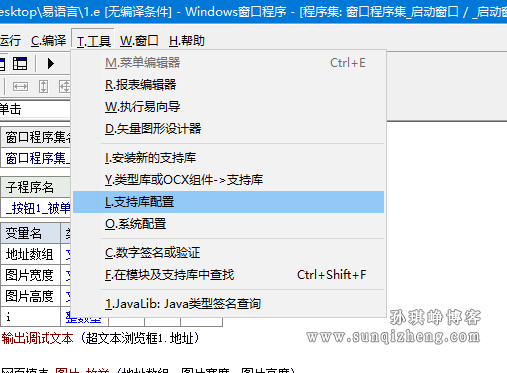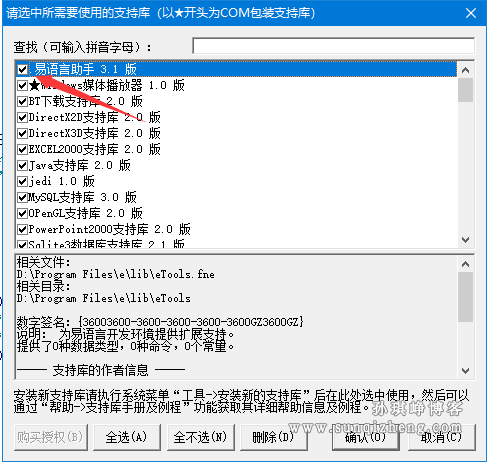易语言调用精易VIP模块后运行报错“发现不可识别的[程序加固段],其数据已被跳过!”的解决办法
老孙在开发易语言程序的时候,调用了精易vip模块,但调试程序的时候报错:
发现不可识别的[程序加固段],其数据已被跳过!
且在易语言开发工具输出框中显示:
本模块使用模块加固保护,请安装易语言助手后启用模块守护插件即可正常使用。
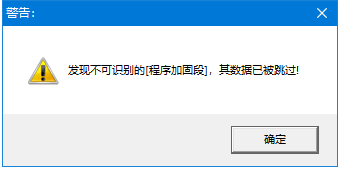
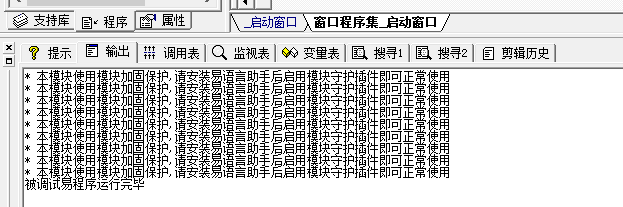
按照提示安装了易语言助手并开启模块守护插件后,问题依旧。

搜索各种资料也都是说开启模块守护插件就行了,经过老孙一番摸索,发现实际还需要在IDE工具中加载易语言助手库才可以。
具体方法:
在易语言IDE开发工具菜单中依次找到 工具->支持库配置,勾选上易【 语言助手 】即可。